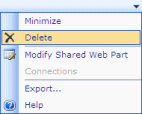SharePoint IT Pro Blog
MSDN Magazine Feed
Tuesday, July 29, 2008
How to change service accounts and service account passwords in SharePoint Server 2007 and in Windows SharePoint Services 3.0
http://support.microsoft.com/kb/934838
Monday, July 28, 2008
Deleting A Web Part
You can then select Delete from the Web Parts Menu
Note - Reminder Web Parts will not have a Close menu item for reasons described below.
You can then delete the web part by Adding it back onto the page and then deleting it or by using the Web Part Maintenance page.
Deleting a closed web part using the Web Part Maintenance page
You can open the Web Part Maintenance view of any web part page by appending ?contents=1 onto the end of the URL? E.g.
http://www.yourserver.com/yoursite/yourpage.aspx?contents=1
You can select the Close command from a Web Parts Menu.
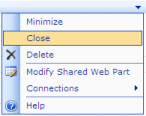
To Delete this web part completely you would drag it back onto the page and perform the steps for Deleting A Web Part above.

Sharepoint Site : ACCESS DENIED
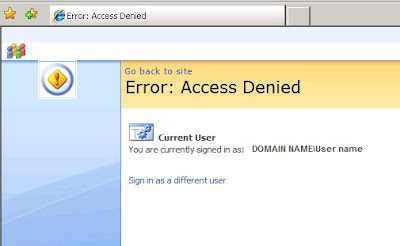
Having Problem all domian user ubable to Access the Specific SharePoint site
Solution :
- Open : Central Administrator
- Teb on: Application Management
- Open: Application Security --> Policy for Web Application
- Selct Your Web Application
- Delete the Local Service Account “NT AUTHORITY\LOCAL SERVICE”
- Add Again “NT AUTHORITY\LOCAL SERVICE” with "Full Read" Permissions Only.
Thursday, July 24, 2008
Infrastructure Updates for Windows Server
This morning we released to web three new important updates that affect SharePoint Server 2007, Windows SharePoint Services 3.0, Project Server 2007, Search Server 2008, Search Server 2008 Express and Project Professional 2007.
The Infrastructure Update for Microsoft Office Servers (KB951297) applies to:
Microsoft Office SharePoint Server 2007
Microsoft Office Project Server 2007
Microsoft Search Server 2008
Microsoft Search Server 2008 Express
The Infrastructure Update for Windows SharePoint Services 3.0 (KB951695) applies to:
Windows SharePoint Services 3.0
The Infrastructure Update for Microsoft Office Project 2007 (KB951547) applies to:
Microsoft Office Project Professional 2007
The Infrastructure Update for Microsoft Office Servers contains the new Enterprise Search features that were shipped in Search Server 2008 and Search Server 2008 Express that were are not already in SharePoint Server 2007; this includes Federated Search capability, a unified administration dashboard and several Search core platform performance updates. Read more about the new Search features here.
There are several Content Deployment updates included in both the Infrastructure Update for Microsoft Office Servers and the Infrastructure Update for Windows SharePoint Services 3.0. These updates address many of the top customer reported issues with Content Deployment. Read more about the Content Deployment updates here.
The Infrastructure Update for Microsoft Office Servers (KB951297) and the Infrastructure Update for Microsoft Office Project 2007 (KB951547) include several usability and performance updates for Project Server 2007 and Project Professional 2007 in addition to addressing the top customer reported issues. Read more about the Project Server and Project Professional updates here and in this White Paper.
All three updates contain fixes and product performance updates driven by customer feedback which have resulted in significant platform performance improvements in several areas. There has also been a focus on several core platform components, including improvements to upgrade, future patching and servicing, several targeted updates for workflow, the Business Data Catalog and inter-farm server authentication with Kerberos. For more detailed information please read the KB articles listed further on in this post.
We strongly recommend that you install the updates that apply to you as soon as your patching and maintenance schedules permit.
The updates can be downloaded from the links below:
Infrastructure Update for Microsoft Office Servers (KB951297) - x86
Infrastructure Update for Microsoft Office Servers (KB951297) - x64
Infrastructure Update for Windows SharePoint Services 3.0 (KB951695) - x86
Infrastructure Update for Windows SharePoint Services 3.0 (KB951695) - x64
Infrastructure Update for Microsoft Office Project 2007 (KB951547) - x86
* The updates are applicable to all shipping languages.
Installation Instructions are available from the links below:
Deploy Software Updates for Windows SharePoint Services 3.0
Deploy Software Updates for Office SharePoint Server 2007 - This article also applies to Project Server 2007, SharePoint Server 2007, Search Server 2008 and Search Server 2008 Express.
Install the Infrastructure Update for Microsoft Office Servers (Office SharePoint Server 2007)
Install the Infrastructure Update for Microsoft Office Servers (Search Server 2008)
Related Knowledge Base Articles are available from the links below:
Description of the Infrastructure Update for Windows SharePoint Services 3.0 (KB951695)
Fixes Included in the Infrastructure Update for Windows SharePoint Services 3.0 (KB953749)
Description of the Infrastructure Update for Microsoft Office Servers (KB951297)
Fixes Included in the Infrastructure Update for Microsoft Office Servers (KB953750)
Description of the Infrastructure Update for Microsoft Office Project 2007 (KB951547)
Fixes Included in the Infrastructure Update for Microsoft Office Project 2007 (KB953751)
Please read and familiarize yourself with the installation instructions before you start.
For reference the following products require the following updates to be applied.
If you are running SharePoint Server 2007 you should:
> Install Windows SharePoint Services 3.0 Service Pack 1 (SP1) if you haven’t already
> Install 2007 Microsoft Office Servers Service Pack 1 (SP1) if you haven’t already.
> Install the Infrastructure Update for Windows SharePoint Services 3.0 (KB951695).
Cancel out of the "SharePoint 3.0 Products and Technologies Configuration Wizard". (You CAN run the wizard if you want. It will just save you time if you run it once at the end.)
> Install Infrastructure Update for Microsoft Office Servers (KB951297)
> Run the "SharePoint 3.0 Products and Technologies Configuration Wizard".
If you are running Project Server 2007 you should:
> Install Windows SharePoint Services 3.0 Service Pack 1 (SP1) if you haven’t already
> Install 2007 Microsoft Office Servers Service Pack 1 (SP1) if you haven’t already.
> Install the Infrastructure Update for Windows SharePoint Services 3.0 (KB951695).
Cancel out of the "SharePoint 3.0 Products and Technologies Configuration Wizard". (You CAN run the wizard if you want. It will just save you time if you run it once at the end.)
> Install Infrastructure Update for Microsoft Office Servers (KB951297)
> Run the "SharePoint 3.0 Products and Technologies Configuration Wizard".
You should also then install the Infrastructure Update for Microsoft Office Project 2007 (KB951547) on all Project Professional 2007 client PC’s.
If you are running Search Server 2008 or Search Server 2008 Express you should:
> Install the Infrastructure Update for Windows SharePoint Services 3.0 (KB951695).
> Cancel out of the "SharePoint 3.0 Products and Technologies Configuration Wizard". (You CAN run the wizard if you want. It will just save you time if you run it once at the end.)
> Install Infrastructure Update for Microsoft Office Servers (KB951297)
> Run the "SharePoint 3.0 Products and Technologies Configuration Wizard".
If you are running Project Professional 2007 you should Install the Infrastructure Update for Microsoft Office Project 2007 (KB951547).
The installation process will incur server and farm downtime that you will need to plan for – updates should be installed on all servers in a farm.
Related blog posts:
The SharePoint ITPro documentation team blog – Infrastructure Updates
Office Sustained Engineering blog – Announcing Availability of Infrastructure Updates
Get the Point, Microsoft Office SharePoint Blog - What’s new in the MOSS 2007 Infrastructure Update?
Thursday, July 17, 2008
Principles of Planning and Design: Architecture Blueprints
Tuesday, July 8, 2008
IIS configuration script : Iiscnfg.vbs
---------------------------------------------------------------------------------
Imports and exports all or selected elements of an Internet Information Services (IIS) metabase on a local or remote computer, or copies the entire IIS configuration (metabase and schema) to another computer to replicate a configuration. Iiscnfg performs the following functions:
To view the command syntax, click a command:
•iiscnfg /export
•iiscnfg /import
•iiscnfg /copy
•iiscnfg /save
Solution:
-----------------------------------------------------------------------------------------
Start -> Run -> Cmd ->
cd c:\windows\system32\
Cscript iiscnfg.vbs /export /f "c:\Filename.xml" /sp /LM/W3SVC/website ID "Example :/LM/W3SVC/23432" /children /inherited
Monday, July 7, 2008
Windows Vista Expiration Message
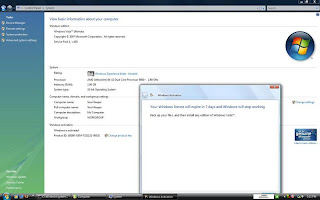
----------------------------------------------------------------------------------
On 31 May 2007, all Customer Preview Program (CPP) pre-release versions of Windows Vista will expire. If you are running a pre-release version of Windows Vista (Beta 2, RC1 or RC2), you will begin to receive warning notifications about the upcoming expiration on 18 May. To avoid work disruption and loss of data, we strongly recommend that customers running any of these pre-release versions of Windows Vista migrate their PCs to the final version of Windows Vista prior to 31 May.
For more information on migrating away from CPP versions, please go to http://www.windowsvista.com/preview.mspx. We've included below a listing of frequently asked questions to help those of you still running a pre-release version of Windows Vista on your PCs to get started.
Solution :
------------------------------------------------------------------------------------
First Step: Uninstall the Windows Vista Service Pack 1 from the local Machine.
Download: New Windows Vista SP1 - DOWNLOAD
Third Step: Install New Windows Vista SP1
All Set good to go.
Thanks,
-----------------------------------------------------------------------------------
Wednesday, July 2, 2008
Hosting Multiple Web Sites on a Single Server (IIS 6.0)
To ensure that user requests reach the correct Web site, you must configure a unique identity for each site on the server. To do so, you must distinguish each Web site with at least one of three unique identifiers: a host header name, an IP address, or a unique TCP port number.
Web sites hosted on the same server can be distinguished using the following unique identifiers.
•Host header name
•IP address
•TCP port number
Using host header names to uniquely identify sites on a server is recommended for most situations.
This section includes the following information:
•Creating Multiple Sites Using Multiple IP Addresses: Describes how to use unique IP addresses to to distinguish multiple sites.
•Creating Multiple Sites Using Host Header Names: Describes how to use host headers to distinguish multiple sites.
•Creating Multiple Sites Using Ports: Describes how to use nonstandard TCP port numbers to distinguish multiple sites.
Tuesday, July 1, 2008
SQL Server Reporting Services [SSRS] Installation- Configuration
Some highlights from the document:
REQUIREMENTS FOR RUNNING REPORTING SERVICES IN SHAREPOINT INTEGRATED MODEYou can integrate Microsoft SQL Server 2005 Reporting Services with Windows SharePoint Services or Office SharePoint Server by configuring a report server to run in SharePoint integrated mode and by installing a Reporting Services Add-in that adds infrastructure and application pages to a SharePoint Web application.
The following versions and editions can be used to support integrated operations:
SQL Server 2005 Reporting Services with Service Pack 2. You cannot integrate a report server instance that is running earlier versions of the software. Supported editions include Evaluation, Standard, Developer, and Enterprise. There is no support for this feature in the Workgroup Edition or in SQL Server 2005 Express with Advanced Services.
Windows SharePoint Services 3.0 or Microsoft Office SharePoint Server 2007. If you are using Office SharePoint Server , you must have the Office Server Premium or the Office Server Standard Edition.
Reporting Services Add-in for SharePoint Technologies. The add-in must be installed on the instance of the SharePoint technology you are using. There is only one version of the Reporting Services Add-in.
The document also provides links to the following resources:
Reference
SQL Server 2005 Books Online (May 2007)
SQL Server 2005 SP2